In today’s digital marketplace, inclusivity isn’t just a nice-to-have—it’s a must. Many brands are losing out on crucial product visibility simply because their videos aren’t accessible. Making your video content accessible isn’t just about ticking legal boxes like the European Accessibility Act (EAA) and WCAG; it’s about making sure everyone, including people with disabilities and those in tricky environments, can connect with your brand’s story. Creating accessible video content is a powerful way to foster an inclusive space for all users, ensuring digital environments are open and welcoming to everyone. With the EAA now in effect, ensuring your videos are accessible isn’t just goodwill—it’s a legal requirement.
Accessible product videos are key to reaching a wider, more diverse audience. Using descriptive transcripts in WebVTT format not only makes your content easier to find on search engines but also enhances the experience for all viewers. This means your brand stays visible and compliant, while your audience gets the inclusive experience they deserve.
As the European Accessibility Act (EAA) rolls out, ecommerce and content teams must proactively ensure their videos meet legal accessibility standards to maintain product visibility and engage all audiences effectively. Leveraging AI-powered video accessibility tools can streamline compliance efforts by automating the generation of descriptive transcripts, captions, and audio descriptions, helping brands protect their revenue and broaden their reach. Making videos accessible is a low-cost and easy-to-implement process, providing a cost-effective way to improve accessibility and expand your audience. This article guides you through essential steps for achieving video accessibility compliance, highlights key legal requirements, and offers practical advice on how to prepare your video content for an inclusive, accessible digital marketplace.
Introduction to Video Accessibility
Video accessibility is an essential component of building an inclusive digital presence, ensuring that everyone—regardless of ability—can access and benefit from video content. The World Wide Web Consortium (W3C) has developed the Web Content Accessibility Guidelines (WCAG) to help web designers and brands create accessible video content that meets the needs of people with disabilities. These guidelines outline best practices for incorporating accessibility features such as audio descriptions, captions, and transcripts, which are vital for users with visual or hearing impairments.
By prioritizing video accessibility, brands can make their web content more usable and engaging for a diverse audience. Audio descriptions provide spoken narration of visual information, allowing users with vision impairments to fully understand what’s happening in a video. Captions and transcripts ensure that users who are deaf or hard of hearing can follow along with the audio content. When web designers integrate these accessibility features into their video content, they not only comply with global standards but also demonstrate a commitment to inclusivity on the world wide web.
Accessible video content is no longer optional—it’s a necessity for brands that want to reach the widest possible audience and provide a seamless experience for all users. By following the WCAG guidelines and leveraging the expertise of the World Wide Web Consortium, businesses can ensure their videos are accessible, discoverable, and impactful.
What Makes a Product Video Accessible?
Ensuring accessibility in ecommerce product videos is not just a legal obligation under the European Accessibility Act (EAA) and the Americans with Disabilities Act (ADA) but also enhances user experience across all customer segments.
Captions and Subtitles: Captions provide real-time visual text for audio components, beneficial not only for users with hearing impairments but also in environments where audio cannot be played. When adding captions, use text captions that are easy to read and consider users with impaired vision or difficulty processing auditory information. Choose fonts and font size that maximize readability for all users, and ensure captions sync accurately with the audio. There are two main types: closed captions, which can be turned on or off by the viewer, and open captions, which are always visible. Both serve important accessibility needs. Automatic captions can be a helpful starting point, but always review them for accuracy. The process to add captions, whether manually or using tools, is essential for compliance and also boosts user engagement and searchability.
Descriptive Transcripts: These are essential for screen-reader compatibility, offering a text version of the video content, including non-verbal elements, crucial for individuals relying on assistive devices. Transcripts should also be provided for audio files to ensure accessibility for all users. Providing transcripts for every audio file helps avoid confusion and ensures all users can access the content clearly. WebVTT format is recommended for SEO-optimized, compliant ecommerce videos. Providing alternative formats such as large print can further support users with low vision.
Screen-Reader Compatibility: Product videos should integrate seamlessly with screen readers. Adding alt text and ensuring proper keyboard navigation results in accessible media accessibility.
Checklist for Accessible Videos:
- Descriptive Audio: Narrates the action and ensures all audio content, including narration and sound effects, is accessible.
- High Contrast Ratios: Ensures readability.
- Compliant Formats: Using WebVTT for transcripts.
Accessibility Considerations: Ensure clear captions, readable fonts, and appropriate color contrast. Clear design and labeling are important to avoid confusion for users with disabilities. Make sure content is accessible and usable across different screen sizes for consistent readability and usability. Always consider accessibility features such as adjustable font size and alternative formats to accommodate a diverse audience.
By meeting the aforementioned accessibility requirements, ecommerce websites can not only shield themselves from compliance risks but also maintain and potentially increase their visibility, reach, and revenue.
The Role of Descriptive Transcripts and WebVTT
Descriptive transcripts and WebVTT play a crucial role in making videos accessible, particularly for users who rely on screen readers. Descriptive transcripts provide a written record of all spoken content and significant audio elements in a video, and should also include a detailed video description for users who are blind or visually impaired. They allow screen readers to convey this information to visually impaired users through audio.
Many platforms utilize speech recognition technology to automatically generate captions and transcripts from audio content, which can improve accessibility but may require manual review for accuracy.
Descriptive Transcripts:
- Elements Covered: Dialogue, background sounds, speaker changes, and video description.
- Function: Offers comprehensive details allowing screen readers to effectively convey the visual and auditory content, including audio description as a spoken narration of visual details. Descriptive transcripts and captions also help convey auditory information for users who may not be able to hear or process audio.
WebVTT (Web Video Text Tracks Format):
- Purpose: Formats captions and subtitles, embedding descriptive information into videos.
- Compatibility: Widely supported format for HTML5 video players, ensuring seamless interaction with assistive technologies.
Why Captions Alone Are Not Enough:
- Limited Details: Captions only represent spoken words, excluding non-verbal audio cues essential for context.
- No Visual Description: Captions don’t describe visual content critical to understanding most videos.
- Incompleteness: Without visual descriptions, users miss substantial elements crucial for accessibility compliance.
Thus, compliant ecommerce videos under acts like the European Accessibility Act ensure broader media accessibility through descriptive transcripts. This not only addresses accessibility standards but also protects visibility and revenue by catering to a diverse audience.
Benefits of Video Accessibility
Implementing accessibility features in video content offers significant advantages for both users and businesses. Accessible videos ensure that people with visual impairments, hearing loss, or cognitive impairments can fully engage with digital content, breaking down barriers and providing equal access to information and services. Features such as captions, audio descriptions, and transcripts not only support users with disabilities but also enhance the overall usability of videos for everyone, including those in noisy environments or non-native speakers.
From a business perspective, prioritizing video accessibility helps companies comply with regulations like the European Accessibility Act, reducing the risk of legal challenges and reputational damage. Accessible videos can also improve search engine optimization, making it easier for potential customers to discover products and services online. By offering accessible video content, brands can expand their reach, tap into new markets, and foster loyalty among a broader customer base.
Ultimately, video accessibility is about creating digital content that is inclusive, user-friendly, and compliant with evolving accessibility standards. By embracing accessibility, businesses not only meet their legal obligations but also demonstrate a genuine commitment to serving all users equally.
What Is the European Accessibility Act (EAA)?
The European Accessibility Act (EAA) is a directive aimed at improving the accessibility of products and services, ensuring that people with disabilities can access essential goods and services with ease. The EAA’s enforcement deadline is set for 28 June 2025. It affects businesses that offer products and services within the European Union, including ecommerce platforms, financial services, transport, and telecommunication sectors.
Key aspects of the EAA include:
- Scope: The directive impacts manufacturers, service providers, and retailers operating in the EU.
- Requirements: Businesses must make products and services accessible concerning assistive technologies, keyboard navigation, and screen reader compatibility.
- Consequences: Non-compliance could risk penalties and a loss of revenue due to reduced market access.
The EAA ensures accessibility across multiple domains, enhancing user experience for individuals with disabilities. Compliance necessitates adherence to standards like the Web Content Accessibility Guidelines (WCAG), which are developed by the World Wide Web Consortium (W3C). WCAG guidelines outline specific success criteria that serve as measurable, testable benchmarks for accessibility compliance.
Recent updates to WCAG have introduced new success criteria to address a broader range of disabilities and evolving web technologies. It is important to use accessibility-supported web technologies, such as HTML, CSS, and ARIA, to ensure compatibility with assistive technologies and meet these guidelines. Preparing ecommerce platforms for these requirements helps prevent potential legal and financial ramifications while promoting inclusivity.
Why Ecommerce Teams Need to Act Now
Non-compliance with video accessibility standards can have significant repercussions for ecommerce businesses. The European Accessibility Act (EAA) mandates that online stores ensure their media, including videos, are accessible to all users, including those with disabilities. Web accessibility is crucial for online stores and digital content, as it ensures that all users, regardless of ability, can interact with your ecommerce platform and access your digital content effectively.
Consequences of Non-Compliance:
- Product Delisting: Without compliant videos, your products risk being removed from platforms that prioritize accessibility standards.
- Legal Risks: Non-compliance can lead to legal actions, fines, and sanctions under laws like the EAA, ADA, or Section 508.
- Loss of Visibility: Inaccessible videos can negatively impact user experience (UX), reducing your ecommerce site’s visibility and reputation. Ongoing accessibility efforts and accessibility improvements, such as adhering to WCAG guidelines, not only help maintain compliance but also enhance user experience and boost your brand reputation.
By adopting Descriptive Transcripts and WebVTT formats for product videos, ecommerce teams can cater to assistive devices and screen readers, enhancing accessibility and expanding reach.
Act now to protect your ecommerce revenues and future-proof your business against legal and financial risks.
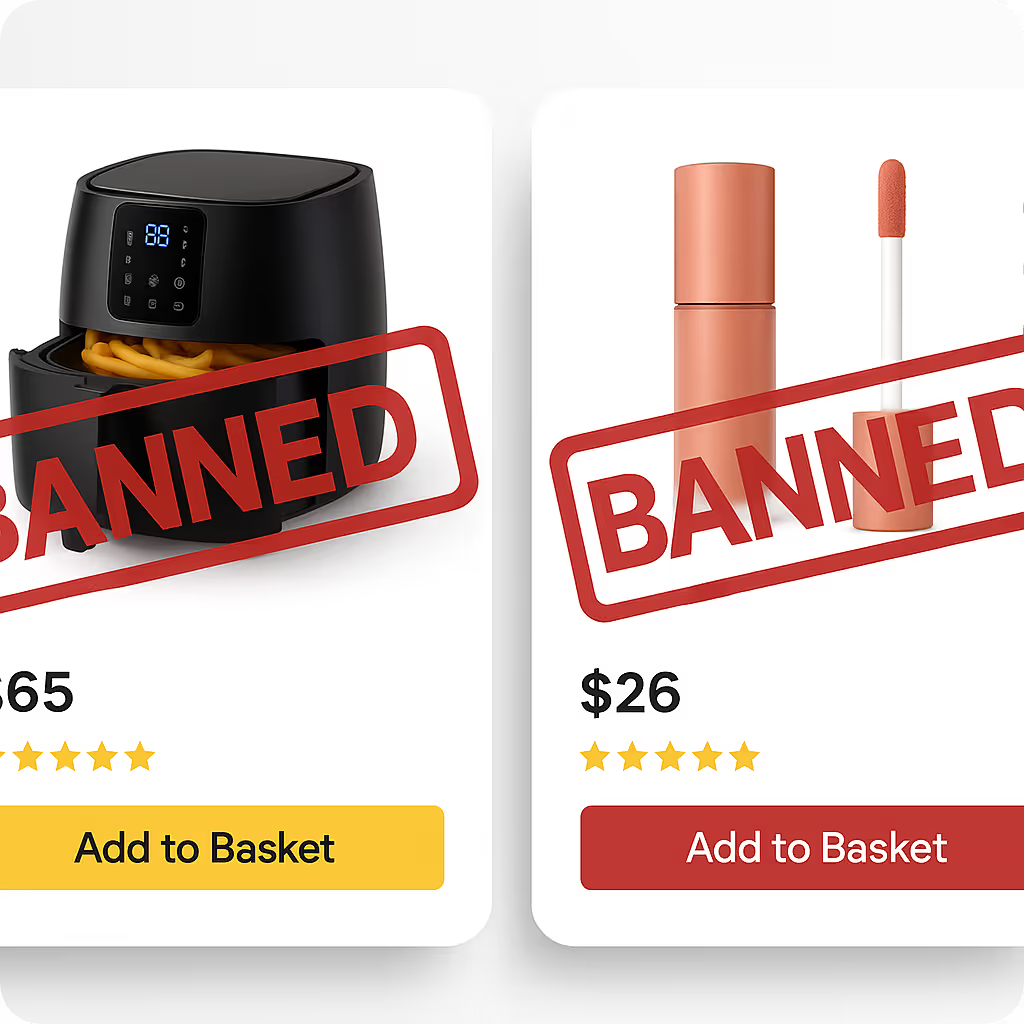
Who's Affected?
When discussing video accessibility compliance in ecommerce, it’s important to understand who is impacted by these regulations. Primarily, the following groups are most affected:
- Ecommerce Businesses: Companies operating online stores are directly responsible for ensuring their content complies with accessibility standards. This includes everything from product demonstration videos to marketing materials.
- Consumers with Disabilities: Disabled people, including those who are hard of hearing, have vision impairments, or cognitive impairments, rely on accessible content to engage fully with online platforms. Ensuring that videos are accessible can significantly enhance their user experience, allowing them to be informed consumers. Providing sign language interpretation or sign language videos can further enhance accessibility for users who rely on visual language communication.
- Web Development and Design Teams: These teams are tasked with integrating accessibility features into video content. They need to stay informed about the latest standards and techniques for creating accessible digital environments.
- Content Creators: Those who produce video content for ecommerce sites must understand the requirements for accessibility, including creating audio descriptions and text alternatives for multimedia.
Key Enforcement Deadlines
Understanding the timelines for compliance can help ecommerce businesses avoid penalties and ensure that they are meeting legal requirements. Key enforcement deadlines may vary based on the jurisdiction and specific laws in place, but the following are generally applicable:
- European Accessibility Act (EAA): As of June 28, 2025, all digital services, including ecommerce platforms in the EU, must comply with the EAA, making it essential for businesses operating in these regions to update their content accordingly.
- Americans with Disabilities Act (ADA): While the ADA does not specify a particular deadline, enforcement is ongoing. Businesses should aim for continuous compliance to avoid potential lawsuits and ensure inclusion.
- Section 508: This applies to federal bodies and those receiving federal funding in the USA, with ongoing compliance expected. However, for new or revamped technologies, immediate compliance is required.
By keeping abreast of these deadlines and requirements, ecommerce businesses can avoid legal pitfalls and foster a more inclusive online marketplace. Adopting proactive measures not only prevents potential legal challenges but also expands customer reach and enhances brand reputation.
Illustrative Examples and Practical Scenarios
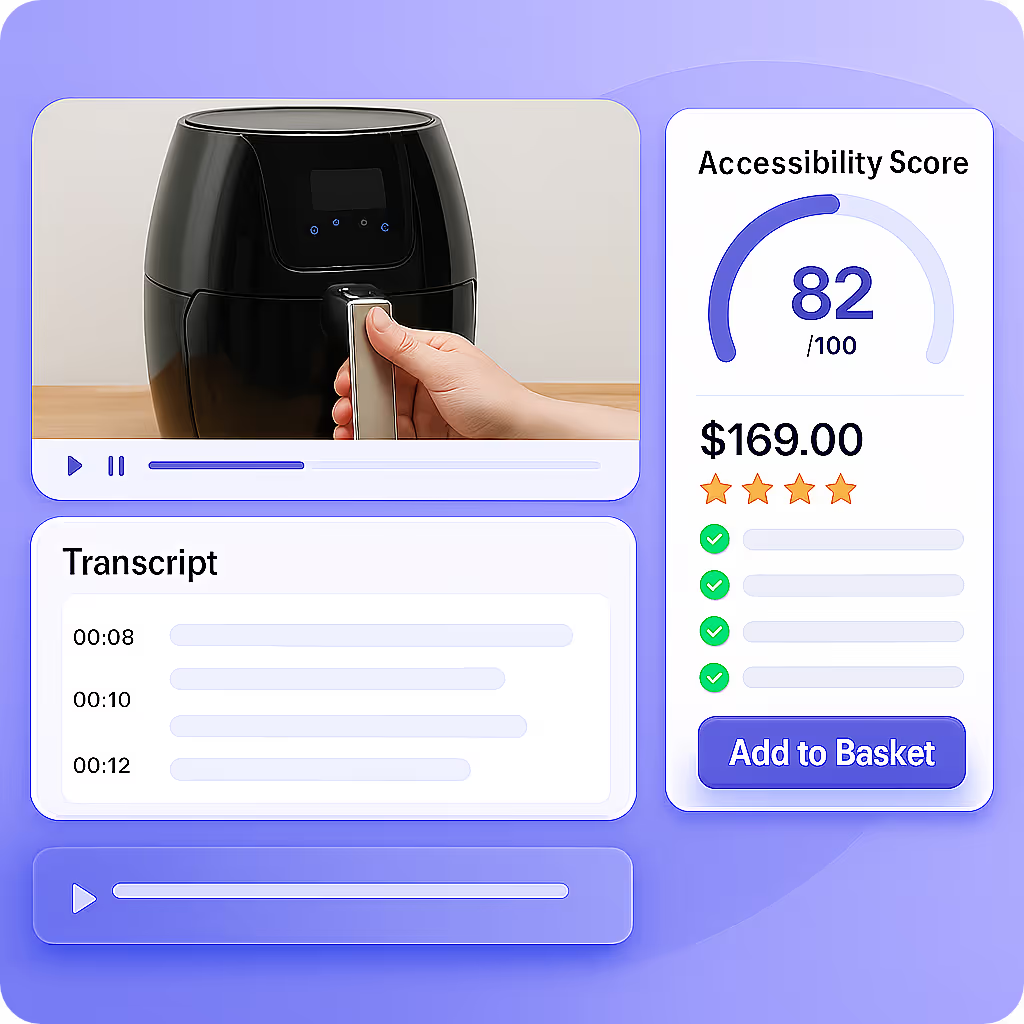
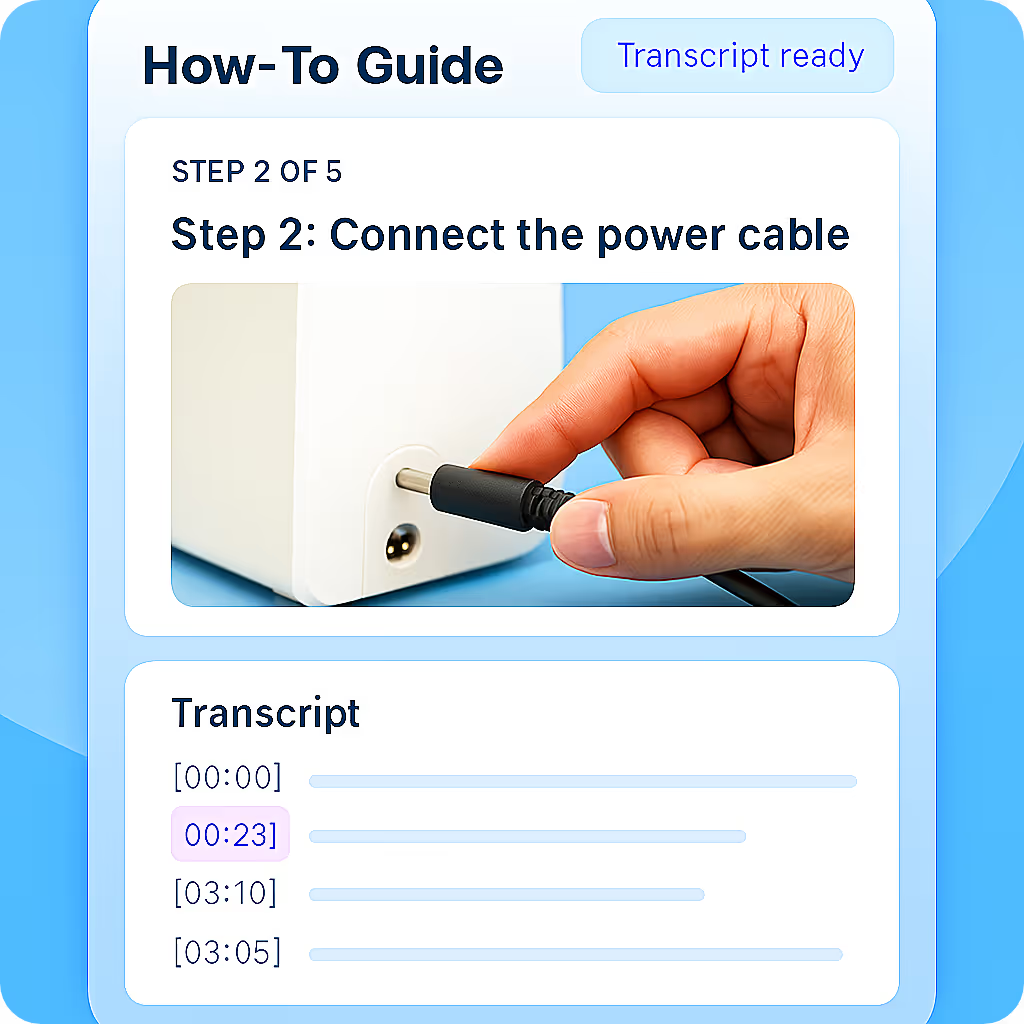

In the dynamic landscape of online marketplaces, brands across sectors such as beauty, appliances, and electronics face unique challenges in managing product visibility and reputation through accessible video content. Below are consolidated examples illustrating these challenges and proactive solutions:
- A global beauty brand discovers that many product demo videos lack descriptive transcripts and audio descriptions, risking delisting from European marketplaces under the European Accessibility Act (EAA). To address this, their content and ecommerce teams deploy AI tools to automatically generate captions, transcripts, and accessibility-compliant formats across all product videos. Many brands also embed YouTube videos on their websites, but must ensure these YouTube videos include accessibility features such as captions and transcripts to meet compliance standards.
- An international appliance manufacturer learns that some promotional videos fail new accessibility checks introduced by retail partners. This results in temporary product takedowns and pressure to meet compliance standards quickly. The brand conducts a thorough audit, automates transcript creation, and updates video metadata to align with Web Content Accessibility Guidelines (WCAG) and EAA requirements.
- A European electronics company identifies that video tutorials and product explainers on their site are not accessible to screen reader users or compliant with WebVTT standards. To mitigate legal exposure and reputational risk, the digital team integrates AI-driven remediation tools to generate descriptive transcripts, fix existing content, and standardize future uploads—ensuring full accessibility and improved search visibility.
Some brands are also developing new features in their video platforms or workflows specifically to enhance accessibility and ensure ongoing compliance.
These scenarios highlight the critical importance of embedding accessibility into video production and management workflows. By leveraging AI automation, conducting regular audits, and aligning with evolving legal standards, brands can safeguard product visibility, enhance user experience, and expand their reach to diverse audiences.
Marketplace Actions
Delisting Due to Inaccessible Videos
- Example: A beauty or electronics brand is temporarily delisted from a European marketplace after accessibility audits flag non-compliant product videos—particularly those lacking voiceover or descriptive transcripts.
- Outcome: Brands must amend video content to include captions, audio descriptions, or transcripts in formats like WebVTT to meet accessibility standards before products can be relisted. It is essential to ensure that all web pages hosting video content are structured and labeled to comply with accessibility guidelines.
Shifts in Content Compliance Policies
- Example: An appliance brand discovers that updated marketplace rules now demand all video assets—such as product explainers, demos, and ads—to comply with WCAG accessibility criteria.
- Outcome: Teams invest in scalable AI tools to assess and fix large volumes of existing video content, ensuring continued visibility and avoiding manual backlogs.
Stricter Pre-Listing Checks for Media Accessibility
- Example: Electronics brands face delays in product listings due to new accessibility verification steps introduced by marketplaces in response to EAA enforcement.
- Outcome: Brands proactively train internal content and ecommerce teams on compliance requirements and collaborate with third-party solutions to streamline future-proof, accessible video production workflows.
What Teams Are Doing Now to Get Ahead
- Training Teams on Accessibility Standards:
Brands are upskilling ecommerce, content, and legal teams on evolving accessibility laws like the European Accessibility Act (EAA) and the Web Content Accessibility Guidelines (WCAG). Internal training now includes how to review and update product videos to meet compliance—particularly around captions, descriptive transcripts, and media formatting. Companies like Funka and AbilityNet can support this. - Auditing Existing Video Libraries:
Many companies are performing internal audits of their product videos to identify non-compliant assets. This includes checking for silent videos, missing captions, or absent transcripts—especially for product demos and tutorials used across websites, emails, and marketplace listings. Why Brands Are Losing Product Visibility Over Inaccessible Videos. - Using AI to Automate Fixes at Scale:
To avoid manual backlogs and scale quickly across regional markets, teams are adopting AI-driven platforms that automatically generate descriptive transcripts in WebVTT format, identify missing accessibility elements, and help ensure each video meets the new accessibility requirements before it goes live. - Embedding Accessibility in Video Production Workflows:
Rather than fixing issues post-production, teams are now embedding accessibility checks earlier—at the storyboard or editing stage—to ensure new video content is compliant from the start. This includes scripting for voiceovers, planning visual descriptions, and pre-formatting transcripts. - Collaborating with Accessibility Partners and Agencies:
Some brands are partnering with accessibility consultancies or creative agencies that specialise in compliant content production. This ensures external video assets—especially those developed for campaign launches or product pages—don’t fall short of EAA expectations. - Preparing Marketplace-Ready Versions of Videos:
With marketplaces introducing stricter media compliance checks, teams are creating tailored versions of product videos for platforms like Amazon and Bol.com—ensuring each version meets accessibility thresholds to avoid delisting or visibility issues.
Ensuring Keyboard Accessibility in Product Videos
Ensuring keyboard accessibility in product videos is a fundamental aspect of creating an inclusive digital experience, particularly for users with motor disabilities. Many users rely on keyboard navigation to interact with video content, as using a mouse or touchpad may not be feasible due to physical limitations. For ecommerce businesses, this means that every video—whether it’s a product demo, tutorial, or advertisement—should be fully operable using only a keyboard.
Keyboard accessibility allows users to play, pause, adjust volume, toggle captions, and navigate through videos without the need for a mouse. This not only supports users with motor disabilities but also benefits anyone who prefers keyboard shortcuts for efficiency. By prioritizing keyboard accessibility, brands can ensure that their video content is usable by the widest possible audience, reducing the risk of excluding potential customers and enhancing overall accessibility.
Incorporating keyboard-accessible controls into product videos is not just a best practice—it’s a requirement under many accessibility standards. Ensuring that all interactive elements within videos are reachable and operable via keyboard helps eliminate barriers and demonstrates a commitment to equal access for all users.
Why Keyboard Navigation Matters for Ecommerce
Keyboard navigation is a critical component of accessibility for ecommerce websites, as it provides an alternative way for users to interact with videos and other content. For individuals who face accessibility barriers due to motor disabilities, the ability to control videos using only the keyboard is essential for a seamless shopping experience.
When product videos are not accessible via keyboard, users may become frustrated or unable to access important information, leading to higher bounce rates and lost sales. By enabling keyboard navigation, ecommerce businesses can improve usability, foster customer loyalty, and ensure that their site is welcoming to everyone—including those who rely on assistive technologies.
Moreover, keyboard navigation benefits a broader audience, including power users who prefer keyboard shortcuts and those using devices where a mouse is not practical. Removing accessibility barriers by supporting keyboard navigation in videos is a straightforward way to enhance engagement and ensure compliance with accessibility requirements.
Designing Accessible User Interface Components
Designing accessible user interface components is essential for making video content usable by all visitors. Web designers should adhere to the Web Content Accessibility Guidelines (WCAG) to ensure that every aspect of the user interface—especially those related to video controls and interactive elements—meets established accessibility standards.
How AI Can Help Automate Video Accessibility
In the fast-paced world of ecommerce, ensuring video accessibility compliance is essential. The European Accessibility Act mandates that videos must be accessible to all, or businesses risk penalties that could impact revenue and visibility. AI can help automate video accessibility, providing scalable solutions that enhance user experience and meet legal requirements.
AI can automatically generate Descriptive Transcripts in WebVTT format, offering a practical solution for ecommerce teams. These transcripts are crucial for accessibility, ensuring that all users, including those using assistive technologies such as screen readers, can access video content.
Key Benefits of AI-Driven Video Accessibility:
- Scalability: AI solutions can process large volumes of video content, making it easier for ecommerce platforms to maintain compliance across extensive product catalogs.
- Proactive Compliance: By automating transcript generation, businesses can ensure they consistently meet accessibility standards set forth by the European Accessibility Act and other regulations like ADA and Section 508.
- Improved User Experience: Accessible videos enhance the overall user experience, making ecommerce platforms more inclusive.
Table: AI-Driven Video Accessibility Advantages
By integrating AI into video content workflows, ecommerce businesses can not only comply with legal requirements but also broaden their audience, ultimately supporting visibility and sales.
Accessibility Checklist for Ecommerce Videos
Ensuring your ecommerce product videos are accessible is crucial under the European Accessibility Act. Non-compliance can threaten both visibility and revenue. Here’s a concise checklist to keep your videos compliant:
- Descriptive Transcript: Provide an external WebVTT file. This text file describes all video elements, ensuring access for everyone, including those with disabilities.
- Clear Captions: All speech in the video should have synchronized captions. This helps users who rely on captions to understand spoken content.
- Audio Descriptions: For any visual-only content, incorporate a verbal description to convey essential visual information to users who are blind or have low vision.
- Contrast and Readable Text: Text used in videos must have a high contrast ratio to ensure readability. Following the Web Content Accessibility Guidelines here can prevent visibility issues.
- Compatibility with Screen Readers: Ensure video controls and content are screen reader-friendly, enabling easy navigation and interaction.
Incorporate these key accessibility elements into your ecommerce videos to improve user experience and comply with accessibility laws. Not only does this foster inclusivity, but it also expands your audience reach and protects your business from legal risks.
Testing and Validation of Video Accessibility
Ensuring that video content meets accessibility standards requires thorough testing and validation throughout the production and publishing process. Web designers and developers can utilize a combination of automated tools and manual reviews to assess the accessibility of their videos. Automated testing tools can quickly identify missing captions, transcripts, or audio descriptions, while manual checks help verify the accuracy and usability of these features.
The WCAG guidelines provide a comprehensive framework for evaluating video accessibility, covering essential elements such as synchronized captions, descriptive transcripts, and audio descriptions. It’s important to test video content across various devices, browsers, and screen sizes to ensure consistent accessibility for all users. Additionally, involving people with disabilities in user testing can uncover real-world challenges and highlight areas for improvement that automated tools might miss.
Regular testing and validation not only help businesses maintain compliance with accessibility standards but also ensure that their video content remains inclusive and effective as web technologies and user needs evolve. By making accessibility testing a routine part of their workflow, brands can deliver high-quality, accessible videos that meet the needs of a diverse audience.
How Subly Helps Brands Stay Compliant
In today's digital landscape, ensuring that product and demo videos are accessible is crucial for ecommerce brands, especially with the enforcement of the European Accessibility Act (EAA). Subly offers a comprehensive solution to this challenge by leveraging AI to scan videos for accessibility issues efficiently.
Here's how Subly helps brands stay compliant:
- Detection: Subly diligently scans videos for accessibility pitfalls, identifying missing transcripts or formats that do not meet compliance standards.
- Generation: It automatically generates descriptive transcripts in WebVTT format, ensuring that all content is accessible to users relying on assistive technologies such as screen readers.
- Compliance: By facilitating the creation of compliant ecommerce videos, Subly helps brands avoid potential penalties and takedowns due to non-compliance.
- Scalability: Designed to work at scale, Subly supports global ecommerce and marketing teams, ensuring accessibility across vast digital libraries swiftly.
With Subly, brands can focus on providing a seamless user experience across their online stores, safeguarding visibility and revenue while adhering to key accessibility standards. For teams prioritizing accessibility, Subly offers an essential tool to navigate the evolving landscape of accessibility regulations efficiently.
FAQ: Accessible Product Videos & EAA Compliance
What is a descriptive transcript?
A descriptive transcript includes all spoken content, sound effects, and visual elements from a video, enabling users with visual impairments to access the full message using a screen reader.
What is the WebVTT format?
WebVTT (Web Video Text Tracks) is a widely supported format for captions and transcripts used in HTML5 video. It's required by many platforms to ensure screen-reader accessibility.
Does the European Accessibility Act affect ecommerce videos?
Yes. From June 2025, any video used in ecommerce contexts within the EU must be accessible, including training, tutorials, and product demos.
How do I know if my videos are accessible?
Using tools like Subly, you can scan your video for missing transcripts, lack of screen-reader support, or formatting issues. In today's competitive ecommerce landscape, ensuring accessibility compliance for product videos is no longer optional—it's essential. As marketplaces enforce stricter accessibility standards, brands face the risk of product delisting if their video content doesn't meet these requirements. In today's eCommerce landscape, video content is a powerful tool for connecting with consumers and enhancing product visibility. However, many brands are unknowingly sacrificing reach and engagement by neglecting video accessibility. With recent regulations, such as the European Accessibility Act (EAA), brands must take prompt action to ensure compliance and inclusivity in their digital strategies.




