See How Subly Works.
Take a Tour
Add automatic subtitles and captions to a video online. Boost your video engagement and repurpose your content like a Pro with Subly's AI service.

Generate open or closed captions for videos automatically with, in a matter of minutes. Subly's AI speech recognition will do the heavy lifting, so you can focus on making subtitle edits and styling your video, ready to share faster with your audience. You wouldn’t share a video without image or sound. So why leave out the text?
Captions can help to get the attention of those with sound off, deaf or hard of hearing. Making sure they can understand your content, whilst engagement soars too.
Automatically add highly accurate subtitles or captions to video in Thai. Or let professional transcribers create 99% accurate subtitles and captions for you in English.















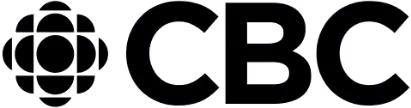





Subtitles should be part of every video content workflow. But it really doesn't need to take much time or knowledge of video editing tools.
We made it simple so you can get accessible content for anyone with sound turned off, without needing huge budgets or years of training.

Generate subtitles automatically with transcription templates for BBC, Netflix, Ted, or apply your own custom CPL and CPS settings (characters per line / second).
Upload your file online and put subtitles on video in minutes. Automatic subtitle generator uses artificial intelligence (AI) to make subtitles with close-to-perfect accuracy, so you still have control to edit and style them, but don’t have to be delayed by a human.
Quickly adjust the timeline or find and replace words in the subtitle editor. Or include speakers in your video captions or transcription files.
In a few simple steps change the colour, font and position of your subtitles. Once you’ve made the changes once, save your template to use time and time again. Capture more attention and show your brand.
Change the font, colour and position of subtitles
Add your logo, text and brand colours
Save your style as a template


Cut your videos and create clips for internal or external sharing.
Or resize your video in one click for different social media platforms: YouTube Shorts, Facebook, Instagram, YouTube, TikTok... No need to use other tools, keep your workflow simple and repurpose for different channels. Help those with sound off to watch your videos in full.
My team love using Subly to save time and repurpose my video content for different platforms.
Subtitles really don’t have to be complicated. Subly is fast, easy-to-use and you can try all the features for 7 days.
Generate subtitles from video (open captions) or choose different files like SRT (SubRip subtitle file) or VTT (closed captions) to use alongside with your video. Even repurpose the content from your video into transcripts with a TXT generated every time you upload your files.

Subtitle video or audio content online, helping users to engage with videos and to improve global accessibility.

Automate multi-language subtitles, generate SRTs and burn subtitles in video or audio files. Get more content out the door faster.
Talk everyone's language. Seamless communication across borders with automatic multi-language subtitles for video and audio.


Simplify workflows with accurate subtitles in multiple languages and file formats (srt / txt / vtt). Have a full control over subtitling processes and their industry jargon transcription settings.
Make the local - global to increase engagement & reach. Create multiple language versions of their training videos.

By adding subtitles to your videos, you’ll capture the attention of those watching without sound or who are deaf or hard of hearing. On Facebook alone 85% of all video content is watched without sound.
Want to stop the scroll? Put subtitles to make your video content accessible to more people. Reach more of your audience and give your content the views it deserves.
Provide accessibility for viewers with hearing impairments. Help users who aren't fluent in the spoken language or have difficulty understanding accents or speech patterns.
Enhance the experience for viewers who prefer to read along with the audio. Reading and hearing simultaneously can improve understanding of your video content.
Increase engagement by adding subtitles and getting the attention of those scrolling with sound off. Subtitles can make viewers feel more connected to the characters and story.
Want to get started with auto-caption maker? Discover the other tools to pair with the caption generator to maximise your content.
Make your upload, video editing, styling and download simple. Repurpose all the content you’re already using at once, with different file types and languages to really maximise your content and reach new audiences.
Make your video or audio content accessible to people all over the world.
Generate separate closed caption files for all translated languages.
Up to 98% accuracy in speech recognition and it keeps improving with each passing day.
Pick between the subtitle mode for easy and accurate time-stamping, and plain text mode for effortless repurposing of your transcript.
Improve session time and accessibility.
Make your videos enjoyable even on mute.
Style, edit and download subtitles to use on any platform.
Subtitle audio or convert audio to video with an image and subtitles.
Share of traffic from video-based platforms.
Grow your follower base by recycling your most engaging contentin new formats.
Increase traffic, views, and authority by making your content more accessible.
Transcribe your media files easily with AI and professional transcribers.
Save hours of content creation work with AI speech-to-text transcription.
Repurpose audio / video content as social media posts.
Get audio or video transcripts in different formats: TXT, SRT and VTT.