Media accessibility, automatedFind what manual checks miss, fix automatically, and track progress
Subly’s platform combines an autonomous AI agent to check and report issues, automated fixes, and an intuitive editor to review and refine — improving accessibility across every pre-recorded video and audio file before you publish, from customer demos to social content and training.
Trusted by thousands of customers, from agencies to enterprises
Your AI Ally for More Accessible Media
The all-in-one platform that automatically checks, flags, and helps fix accessibility issues in digital media—cutting out 90% of the manual work and supporting your compliance efforts.





All Media Accessibility Covered — Frame by Frame
Manual checks rely on the human eye, prone to errors and missed issues, and video platforms can’t fix everything. Subly catches and fixes every frame.
Captions
Transcriptions
Colour Contrast
Flash Warnings
Text Clarity & Vocabulary Complexity
Audio Descriptions
Localisation & Translation
Descriptive Transcripts
Discover What’s New with Subly
Accessibility AI Agent
Automatically scans every file for poor colour contrast, flashing content, missing captions, audio descriptions, background noise, and more.

Compliance Report
Get a clear, frame-by-frame report showing every issue the agent finds. See exactly what needs fixing and what’s already compliant.

Descriptive Transcripts
Subly checks your video against WCAG and auto-generates a descriptive transcript with key visual details like actions, scene changes, and sounds. Edit in the editor and download instantly.
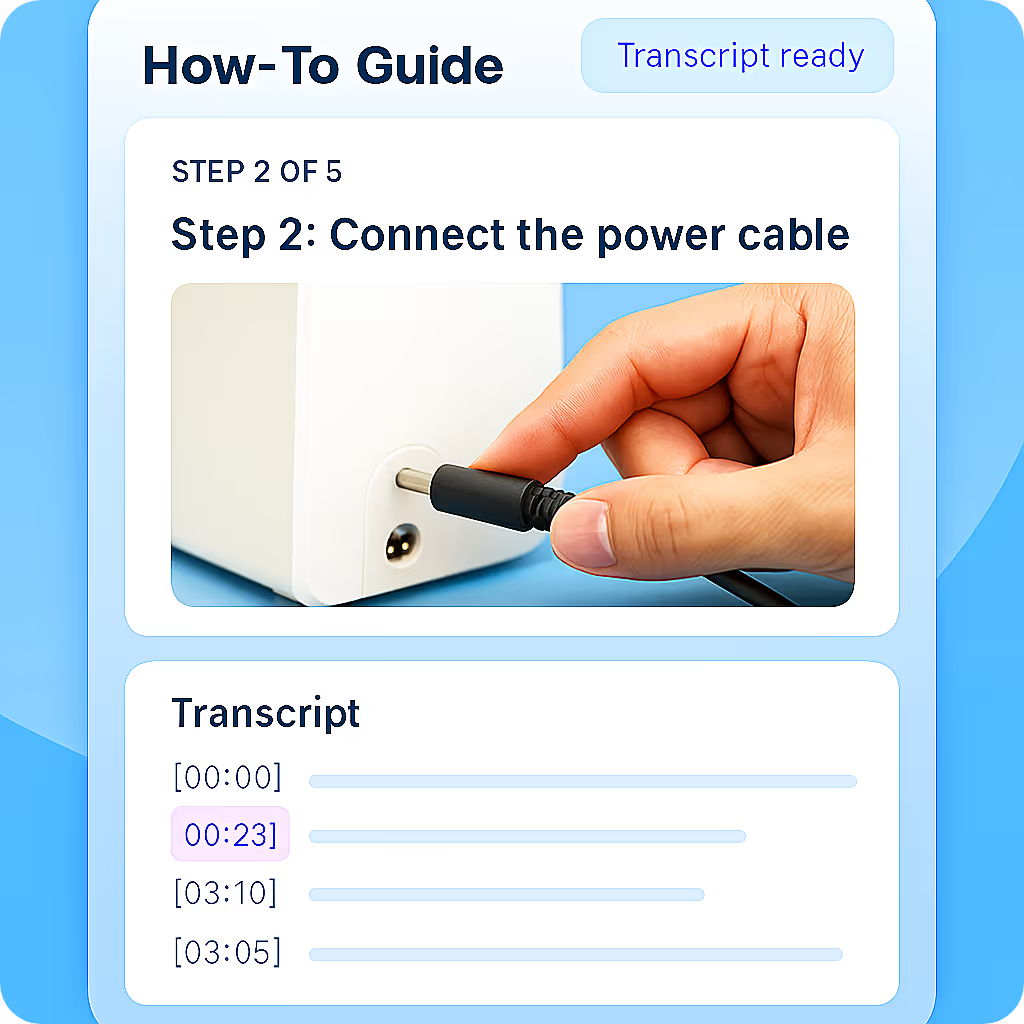
Colour Contrast Warning
Get instant feedback on colour contrast with clear warnings if content isn’t compliant, automatically updating as you adjust to show what passes and what still needs fixing.

Simplifying Accessibility and Compliance for Media - From Check to Fix
Whether you want to cut the manual work or make sure every video is compliant before it becomes an issue - Subly does the heavy lifting.

Team
From Marketing and Comms to Training and Customer Demos - make pre-recorded media accessible and compliant from the start, saving time and cutting manual work with AI-powered checks and fixes.
Agency
Deliver more value to every client with fully accessible, compliant content. Collaborate with clients in one platform and provide clear reports that show every file meets accessibility standards.


Organisation
One platform to check, fix, and manage media accessibility across teams - improving collaboration, ensuring brand consistency, and simplifying compliance with AI automation.
Accessibility Issues Teams Miss — Subly Catches Them
Data shows teams struggle to catch issues, prove compliance, and keep up with rising legal risks — Subly’s AI agent closes the gap.
Employees has a disability - but most companies have no idea their media content excludes them.
Of teams say colour contrast and flashing content are the hardest accessibility issues to catch manually.
Increase in digital accessibility lawsuits — with numbers expected to climb further in 2025.

Upload directly, connect via integrations, paste a URL, or import from editing tools like Veed, Adobe, or wherever your media lives.
The AI agent scans your file and gives you a clear report showing every accessibility issue — and exactly which frame it appears in.
See what needs fixing, select the fixes you want — captions, transcripts, translations, colour contrast, trigger warnings — and the AI handles it automatically.
Give it a final check, make any edits, collaborate with your team, or bring in human experts for extra help.
Subtitling is critical for us to make sure we’re serving our Deaf and Hard of Hearing communities, as well as other audiences who require that support. Our creative team and our filmmakers found Subly really easy and quick to use. It's been crucial in streamlining our whole content process.
London Film Academy

Subly's translations have ensured that our message is accessible to a broader demographic, regardless of language barriers. This powerful tool has not only saved us time and resources but has also amplified our ability to connect with audiences worldwide.
FIDIC Academy

Their AI-powered tools have significantly improved our content accessibility and reach. We've drastically reduced production time, resources, and manual efforts. We've expanded global engagement and can now connect with a diverse, international audience.
TBN UK

How Will You Use Subly?
Ensure no media is released or sent without being accessible and compliant.

AI Agent & Report
Automatically finds every accessibility issue and shows you exactly where to fix it.

Fix & Edit Accessibility Issues
Instantly fix accessibility issues with AI, or fine-tune in the editor.
Bring Subly into your flow of work
Directly integrate, upload via URL or CSV, or pull from any platform your team uses. Any pre-recorded media is supported.
Bring accessibility into your own platform — check, fix, and make media accessible using Subly’s API, all without leaving your existing workflow.
Easily transcribe, caption, summarise, and translate videos, webinars, and meetings in OneDrive and SharePoint — all with one click, without ever leaving Microsoft.
Sync directly from Zoom or upload your final video using a URL link — from YouTube, Vimeo, Veed, Adobe, or wherever your team works.



Why Teams Trust Subly
Subly’s platform works alongside your existing processes to enhance, not replace, manual efforts.
AI That Supports, Not Replaces, Your Accessibility Strategy
Teams are cautious about AI-driven checks, which is why our AI agent works alongside your workflows - reducing errors, enhancing manual checks, and scaling accessibility without disruption.
From Guidelines to Practical Implementation
Setting accessibility guidelines is one thing - applying them across videos, webinars, and social content is another. Our AI agent detects issues, suggests fixes, and documents accessibility to make compliance easier.
Manual Checks Miss More Than You Think
Manual checks are prone to errors and inconsistency. Our AI agent automates detection, ensures nothing is overlooked, and provides clear, actionable reports - without adding extra workload.
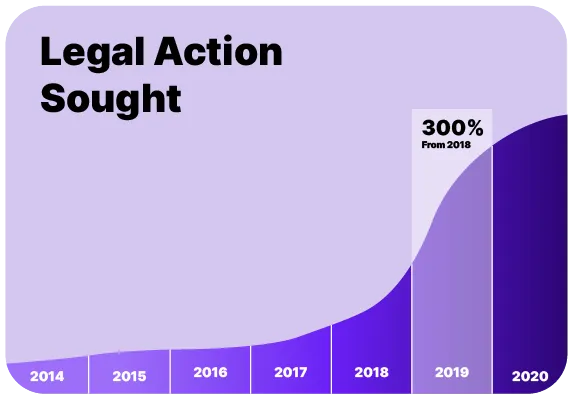
Accessibility Compliance & Legislation
Discover the media rules, who must follow them, and ways to comply.
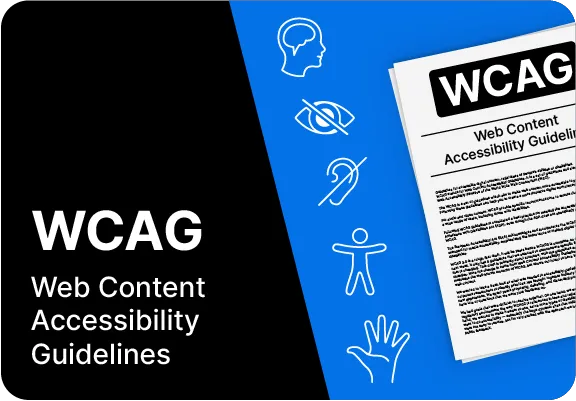
Web Content Accessibility Guidelines (WCAG)
Learn how the WCAG principles help to guide laws, making media accessible to all.
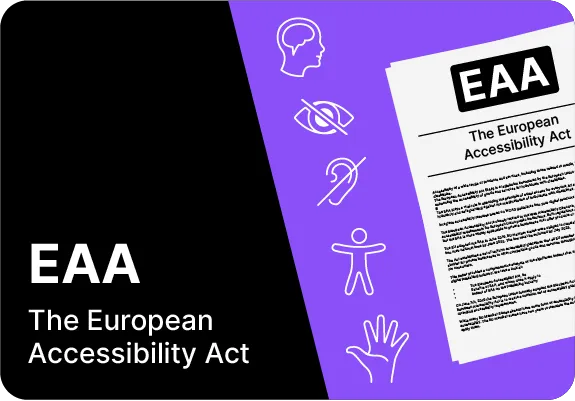
European Accessibility Act (EAA) Compliance
Find out who will be affected by new EU rules in 2025 and the way to prepare.







