See How Subly Works.
Take a Tour
With automatic speech recognition, transform video or audio files into SRT, TXT, TTML and VTT. Get your media files converted into text and multi-format transcripts.

Convert audio or video to text in over 30 languages and dialects with automatic Subly's AI. Or let professional transcribers create 99% accurate transcription for you in English.
















Transcribe audio to text in multiple languages and include speaker information. Reach people who rather read than listen. Expand your audience even to those that don't hear well, or simply don't want to listen.
Help your users who are deaf or hard of hearing to access the information. Make it easier for more of your users to benefit from the information contained within the video.
Convert speech to text and highlight the catchiest sentences from your transcripts. Put them on a nice, branded photo, and have your social media calendar full for the month.
Have a written record of your meetings, lectures, or interviews with speakers included automatically. Or use the written scripts to easily change or re-arrange the content without having to listen to your entire audio files again.


Benefit from the easiest way to create new blog content. Transcribe audio file and publish it as a blog post in multiple languages. You can edit it and give it a bit more structure, or you can just leave your transcript as it is.
Transcribing videos can improve search engine optimization (SEO) for the content. Increase the visibility of your content in search engine results pages (SERPs).
My team love using Subly to save time and repurpose my video content for different platforms.
"Subly's platform became the catalyst for our transformation. We revamped our strategy by introducing on-demand videos, now accessible in all UN languages and Portuguese, thereby breaking down linguistic barriers and opening our doors to a wider audience."
Enhanced efficiency. Global reach. Elevated accessibility.