See How Subly Works.
Take a Tour
Get your business up-to-speed with a quick and easy subtitle translation. Increase session time and grow your audience by speaking their language.

Cut down the translation time and get right to editing.
Translating your video or audio automatically with Subly is quick and easy. In 4 simple steps you can upload your video, audio or SRT and translate subtitles to your chosen languages. You can choose from over 100 languages.
Want to translate your content to multiple languages? No problem. Select all the languages you want and then save your files. Win back hours of time. Cut down your subtitle editing time from 5 hours per video to 5 minutes. Make your content accessible to a global audience by speaking their language.
Upload your video in the native language spoken and then automatically translate subtitles at the click of a button.
Upload your .mp4 or .mov video files, or audio files. Pick among 30 languages and get your content transcribed and translation-ready in seconds.
You’re guaranteed to find the language you need from Subly’s ever-growing list that now counts over 100 world languages.
Download your subtitle files in video, VTT, SRT or TXT to repurpose your content on different platforms.
Transcribe audio and video content with AI. Use Subly online editor to ensure that your subtitles or captions are synchronised. Or to adjust the jargon, cultural nuances or colloquialisms.
Have your automatically translated subtitles ready for proofing and editing by your teammates. Turn the raw translation into native-level captions using only teamwork and Subly editor.
We have a big FAQ base, but also a team of eager Subly Superheroes. Email us at any time and we’ll answer as soon as we can. Priority support option available for some plans.
No downloads, apps, or different versions of the same thing. You and your team can securely access Subly online platform at any time, from any device.
Here's a list of the popular languages available on Subly:
Translating video is now simpler, faster, and more budget-friendly.
Your translators get access to files that are already translated and adjusted with proper timestamps. They don’t need to start from scratch – Subly already has half of their work done for them.

Reach those who like their content in their own native language.
Get the upper hand by making your content accessible for those who would otherwise ignore it. It only takes a few clicks.
Make your video, audio and written content more inclusive and diverse. Help people from different cultures to better understand the context and language nuances.
Skip the time necessary for the translation and get right down to editing. Subly will translate your subtitles or captions to multiple languages automatically. You just need to proofread and make them to your liking.
Translate your video, audio and SRT files to repurpose your content across different channels.
Create blogs and transcripts from your video translations
Translate audio recordings
Translate subtitles and captions automatically


Simplify complex workflows and make editing and sharing translated content simple with your international team. Content reviewed and edited in minutes rather than days or hours.
My team love using Subly to save time and repurpose my video content for different platforms.
"Subly's platform became the catalyst for our transformation. We revamped our strategy by introducing on-demand videos, now accessible in all UN languages and Portuguese, thereby breaking down linguistic barriers and opening our doors to a wider audience."
Enhanced efficiency. Global reach. Elevated accessibility.










Cut down the time needed for translating your subtitles, and do the entire process online – in one app. You can upload your video and audio content, and Subly will automatically transcribe it.
You can translate subtitles into one or more languages and invite native speakers or editors within your team to proofread your translation. Hours of translation and transcription processes are now replaced with two clicks. Subly gives you edit-ready content within minutes.
Communicate with your internal team better, make it easy for everyone to understand your video in their native language and increase engagement.
Create snippets for social media to make your content accessible in more than one language and increase your reach.
Communicate with clients in their preferred language and help to take your team or business global.
Help employees to watch and complete training to the end in their native language.
Reach the whole of your workforce with localised company announcements for all markets.
Localise content and make it more relevant and accessible
to people around the globe.
Download a sample report to see your accessibility score, identify issues, and ensure compliance with WCAG standards.
