See How Subly Works.
Take a Tour
In a few simple steps, transcode audio to video. Or vice versa. Repurpose your audio files into subtitles, captions or videos in minutes.

Have audio files, but no video? Need to get your audio podcast onto all your social platforms that only support video files? Now you can convert audio to share on any platform with Subly (aka audiogram!).
Upload your audio files to Subly, we’ll subtitle it automatically and save as a video along with images. Ready to use on your favourite platforms. Create like a pro, no skills needed.
Get the most out of your audio content by repurposing for different channels. Win back hours of time and get more engagement on your content, it's simple to convert audio.
Upload your audio (mp3) in the language spoken, we’ll use our automatic audio converter to make your file into a video. Add subtitles and style with images.
Convert video to audio in 2 easy steps. Simply upload the video, open the file in the video editor and select the audio download option (mp3 format).
Style your subtitles by changing the colour, fonts, size and position. Add your logo to make your new video on brand.
Once you’ve uploaded your file, collaborate with your team so they can edit or check your content too. Available on Premium or Business plans.
We’re here for you, whenever you have a question about your content. We’re just an email away, based around the globe.
The Subly platform can be used on any device whether on the move or at your desk. It’s secure and there’s no need to download any app.
Convert audio files to subtitles or video and maximise content engagement on all your channels. In 2 simple steps turn your audio content into subtitles.
In minutes go from an audio file, which isn’t usable on many platforms, to a subtitled video with an image, styled and branded, ready for all. Or get your videos podcast ready, in minutes.

Reach a global audience with your podcast content. Automatically translate your audio in over 100 languages.
Reach global audiences by localising your content in minutes.
Generate subtitles from audio automatically. Add images and convert your audio to video with subtitles burnt in.
Have control to make your own changes but no need to wait for a human.


Want to share your audio with subtitles on all your favourite channels? Automatically resize and repurpose your content for different social platforms in minutes. Increase your reach and improve the type of content on your social channels.
My team love using Subly to save time and repurpose my video content for different platforms.
"Subly's platform became the catalyst for our transformation. We revamped our strategy by introducing on-demand videos, now accessible in all UN languages and Portuguese, thereby breaking down linguistic barriers and opening our doors to a wider audience."
Enhanced efficiency. Global reach. Elevated accessibility.










With your audiences spending hours each day watching and listening media content, the media accessibility is a key aspect in creating inclusivity and equality.
Be part of an inclusive, diverse, and equitable society. By building diverse and inclusive media content ensure that all people can access and benefit from your content.
Raise awareness and understanding of the challenges faced by individuals with disabilities. Everyone, regardless of their abilities, should have equal opportunities.
Ensure that people with diverse abilities can equally enjoy and understand your media content. Promote a sense of belonging and inclusion within society.

Subtitle, caption, transcribe, translate and provide audio descriptions for their media content.
Helping their audience to engage with inclusive videos and reaching global accessibility standards (ADA, EAA, WCAG).

Automate multi-language subtitles, generate SRTs and burn captions in video. Get more accessible content out the door faster.

Find out if your videos are compliant with ADA , EAA or WCAG standards and accessible for people with disabilities.

Use Subly to ensure compliance with multiple standards and regulations (EAA, WCAG, ADA, 508).
Edit, translate, and subtitle videos to increase engagement & reach. Reduce the production timeline and create multiple language versions for accessible video training.

Download a sample report to see your accessibility score, identify issues, and ensure compliance with WCAG standards.
