See How Subly Works.
Take a Tour
With automatic speech recognition, transform video or audio files into SRT, TXT, and VTT. Get your media files converted into multi-format transcripts.

Use Subly's AI video & audio transcription services to create subtitle files in various formats and generate transcripts with timecodes.
Video and audio transcription can be a helpful step in the translation process. Translate easily into different languages and formats.
When transcribing video, you can use personal vocabulary to improve the transcription accuracy and improve editing time.
Your speech-to-text transcription doesn’t have to be a TXT file. Subly supports SRT and VTT. You can export transcriptions with different speakers and timestamps.
No downloads, apps, or different versions of the same thing. You and your team can securely access Subly online platform at any time, from any device.
Turn your voice to subtitles. Make your audio content accessible for those who are deaf or hard of hearing, as well as language learners.
Transcribe video and audio files in Chinese with automatic Subly's AI. Or let professional transcribers create 99% accurate transcription for you.















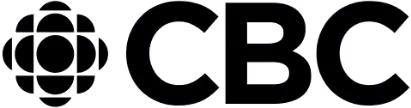






Transcribe audio to text, add it as video captions or transcript to your podcast. Reach people who rather read than listen. Expand your audience even to those that don't hear well, or simply don't want to listen.
Help your users who are deaf or hard of hearing to access the information. Make it easier for more of your users to benefit from the information contained within the video.
Convert speech to text and highlight the catchiest sentences from your transcripts. Put them on a nice, branded photo, and have your social media calendar full for the month.
Have a written record of your meetings, lectures, or interviews with speakers included automatically. Or use the written scripts to easily change or re-arrange the content without having to listen to your entire audio files again.


Benefit from the easiest way to create new blog content. Transcribe audio file and publish it as a blog post. You can edit it and give it a bit more structure, or you can just leave your transcript as it is.
Transcribing videos can improve search engine optimization (SEO) for the content. Increase the visibility of your content in search engine results pages (SERPs).
My team love using Subly to save time and repurpose my video content for different platforms.
You put in a lot of effort into creating interesting and engaging content. You prepare that content diligently, record it using cutting-edge equipment, and you're always aspiring to raise your production to another level.

Subtitle video or audio content online, helping users to engage with videos and to improve global accessibility.

Automate their transcription and translation workflows with AI speech-to-text recogntion. Get more content out the door faster.
Talk everyone's language. Seamless communication across borders with automatic multi-language subtitles for video and audio.


Simplify workflows with accurate subtitles in multiple languages and file formats (srt / txt / vtt). Have a full control over subtitling processes and their industry jargon transcription settings.
Make the local - global to increase engagement & reach. Create multiple language versions of their training videos.
